PC Maintenance during the lockdown
While we are all in the same boat and are at home, you might feel like you need to keep your computer running smoothly. Here are a few pointers on how to keep you PC/Laptop purring like a kitten…
Here are some of the points we will be discussing over the next few weeks.
1. Hard Drive Defragmentation
2. Cleaning your Desktop
3. Backup of your important information
4. Deleting unwanted files and folders in the correct place on the PC
5. Anti-virus (not Corona!)
1. Hard Drive Defragmentation.
Most modern computer systems defragment automatically and if you leave it on overnight, it will usually defragment the computer for you. To check this go to This PC or My Computer and find the C Drive. Right-click and select properties, then select the Tool Tab.

There is an option to select Optimise. Here you’ll see your drives listed and what their current states are. If it says 0% fragmented then you are sorted but, if not, you can click on Analyse then Optimise and that will help keep your machine running smoothly. Please note that it is unnecessary and not recommended to run defragmentation on Solid State drive and Flash/Thumb drives. Firstly, because the data isn’t stored the same way as conventional drives. Secondly, these drives have a limited, although high, the number of writes and defragmenting uses up these writes as it reorganises the data.
Your hard drive is the “Storage Space” where data is kept while your computer is off and where the computer “files” the information it needs to gather your movies, music and documents. As time goes on, your files become fragmented. What this means is that the files are not all in the same area on the storage as some of the other connected files, so what we have is a filing cabinet where nothing is organised.
In our filing cabinet scenario, if we wanted to find a file, if the system is in order, say alphabetical or sequential, it is easy to find. However, if it’s disorganised or fragmented and people use it without putting the file back in the correct place, it would take a long time to find as you would have to go through all the files to find it. At the same time as you go through this disorganised filing, you’ll fray the ends of the file and they will start to deteriorate. The same thing happens to a hard drive. As the computer continues to search for files, the drive becomes more and more susceptible to failure and then will malfunction and cause data loss.
Which brings us to next week’s topic… Backup.
See you then.